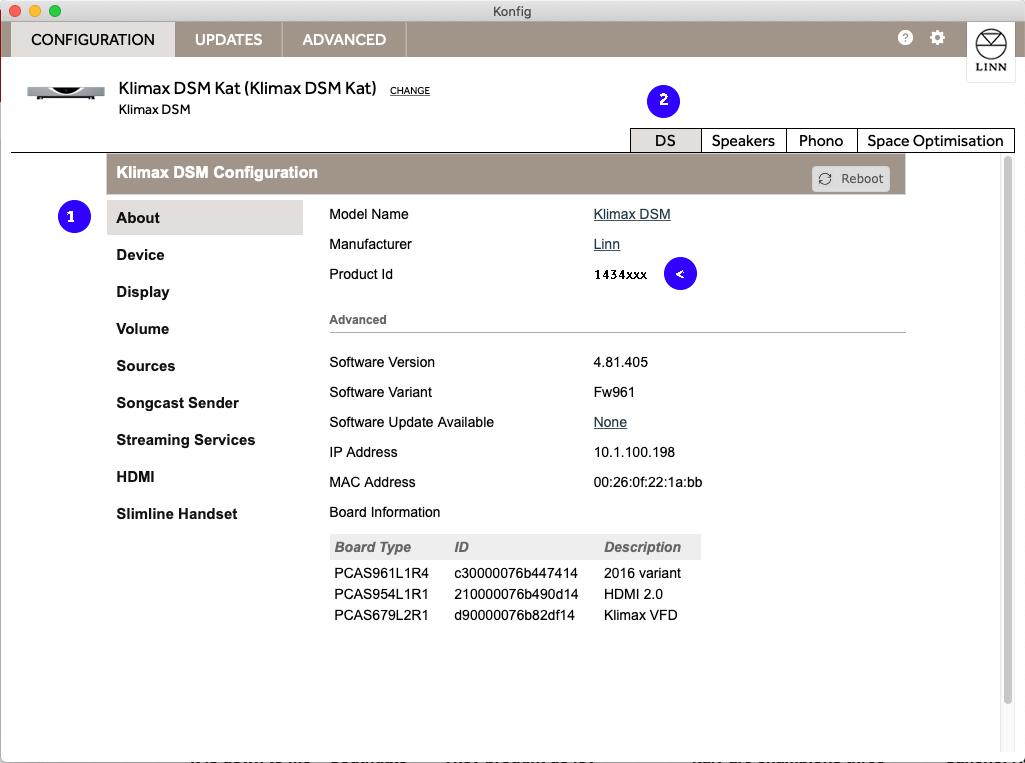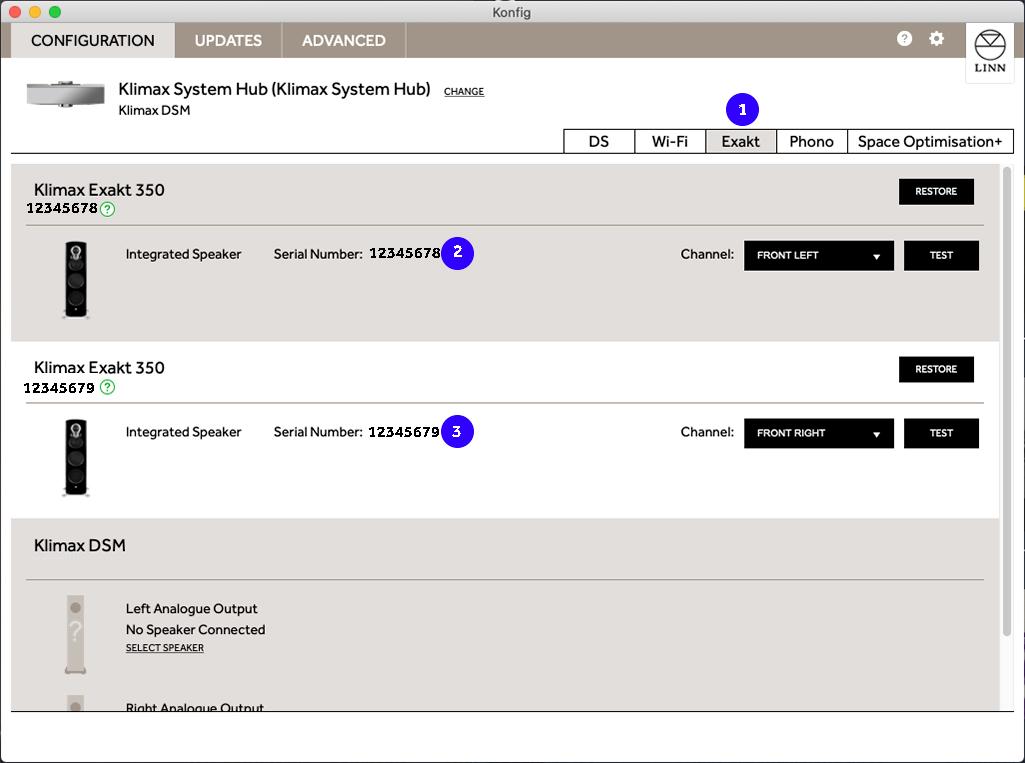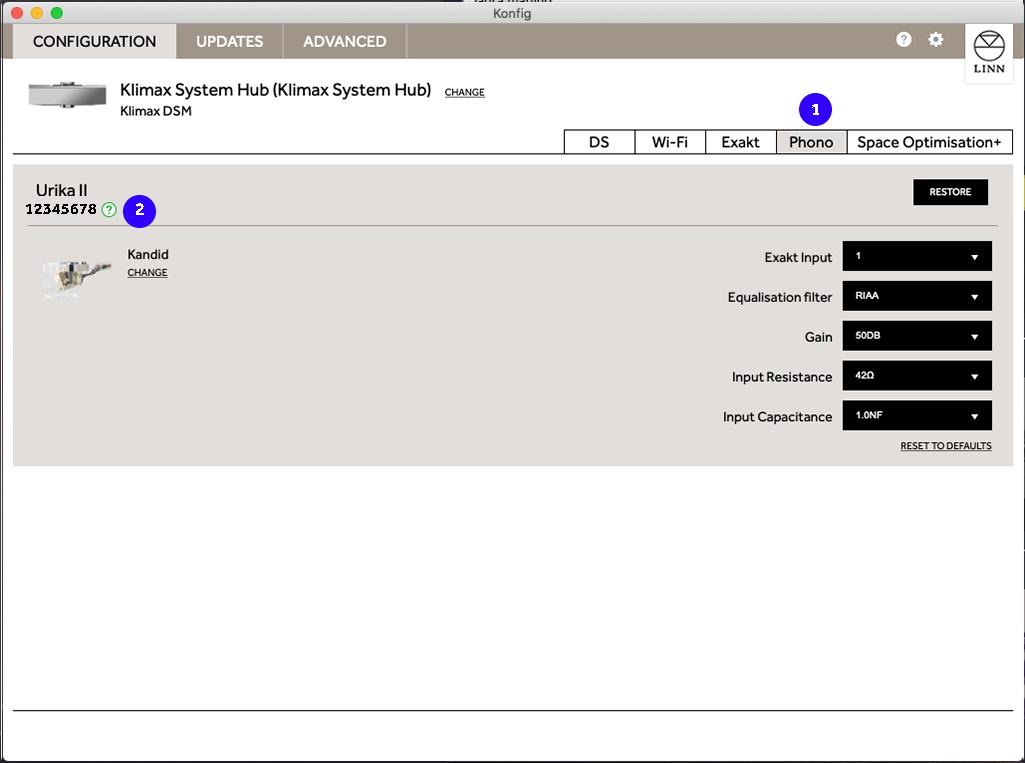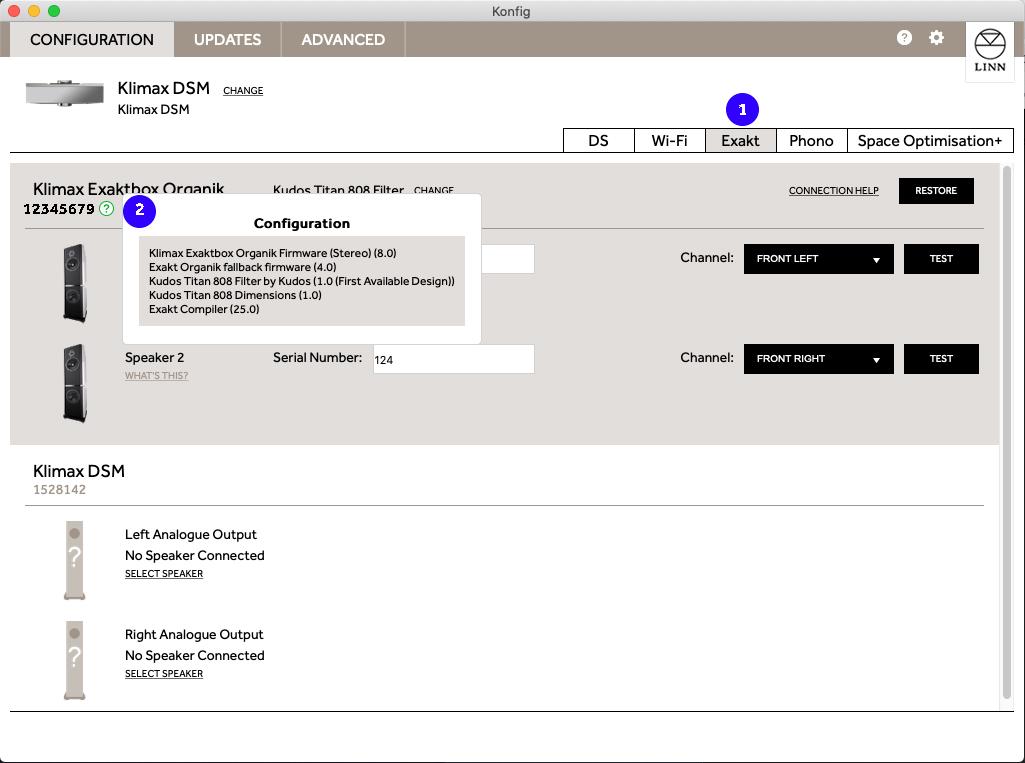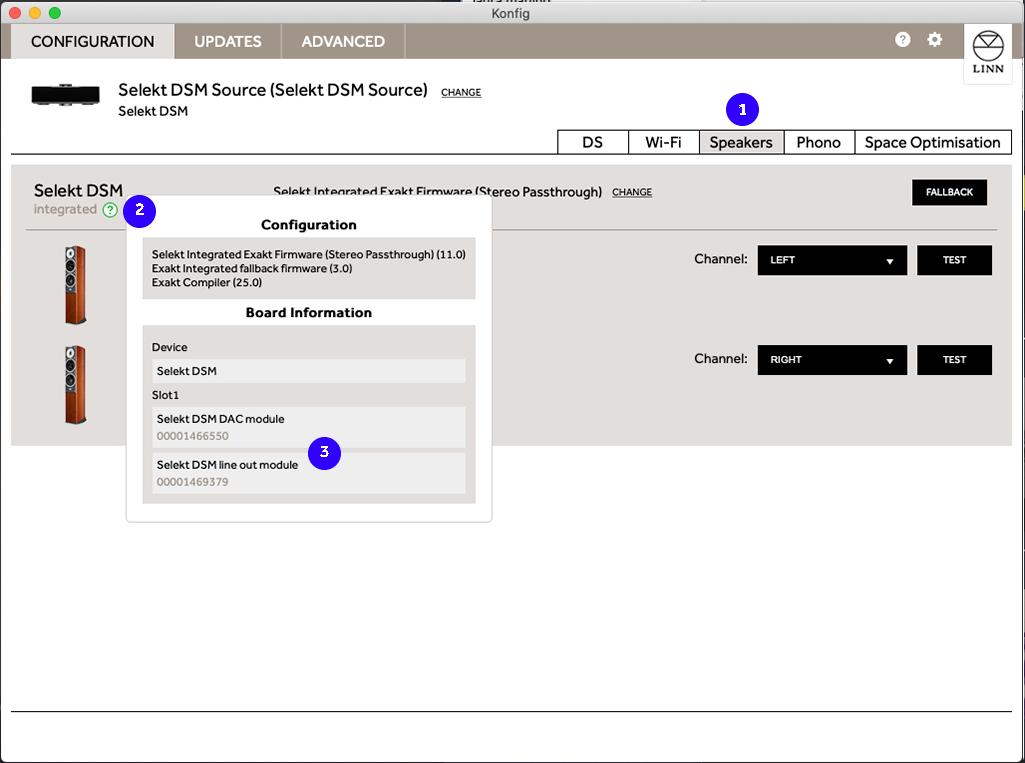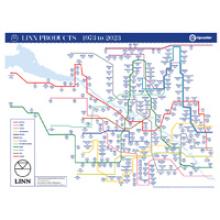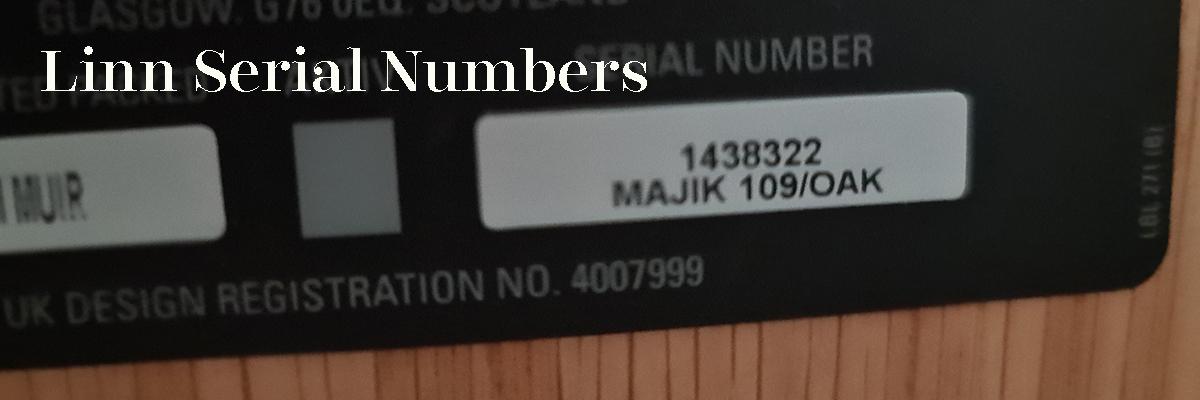
How to Find Linn Serial Numbers
All Linn products have a unique serial number. The serial number sticker is typically on the rear for speakers and the base of electronics (DSM, Amps etc). The sticker will also contain the product version. Additional information on the specific version can be found on the main Linn Docs site here : docs.linn.co.uk The serial number will also be printed on the carton label on the original Linn transport packaging.
Now if your equipment is all in a rack then it may be a little tricky to view the serial number sticker on the base of the unit without unplugging everything.
For 'dumb ' products such as passive speakers, amplifiers and power supplies there is no alternative method.
For 'smart' devices such as Linn DS/DSM, ExaktBoxes, Exakt Speakers and Selekt Modules you can retrieve the serial numbers from the comfort of your armchair.
Using the Linn KONFIG app for PC or Mac (free download from linn.co.uk/software ) you may receive the serial numbers directly from the system. You may also see this information if you have registerd the product and created a Linn online account (linn.co.uk/account).
Approximate Age using Serial Numbers
You can identify the approximate age of a product using the serial number. The majority of Linn products use a serial number taken from a common pool of incrementing sequential numbers. Please contact us if you wish to know the exact date and history of your Linn product. The table below shows approximate serial number range for each year.
| Year | Serial Number |
| 2025 | 1619000 |
| 2024 | 1597000 |
| 2023 | 1575000 |
| 2022 | 1549000 |
| 2021 | 1522000 |
| 2020 | 1497000 |
| 2019 | 1476000 |
| 2018 | 1451000 |
| 2017 | 1430000 |
| 2016 | 1405000 |
| 2015 | 1374000 |
| 2014 | 1345000 |
| 2013 | 1317000 |
| 2012 | 1295000 |
| 2011 | 1250000 |
| 2010 | 1230000 |
| 2009 | 1200000 |
| 2008 | 1150000 |
| 2007 | 1130000 |
| 2006 | 1100000 |
| 2005 | 1050000 |
| 2004 | 940000 |
| 2003 | 750000 |
| 2002 | 700000 |
| 2001 | 650000 |
| 2000 | 600000 |
Using Konfig to find Serial number for a Linn DS and DSM
For a Linn DS or DSM the serial number is displayed as "Product Id" in the main screen.
- Open KONFIG
- Select the Product
- Click About
- Click DS
- Serial number is displayed as Product Id
Using Konfig to find Serial number for a Linn Exakt Devices
You may use KONFIG to find serial numbers for any Exakt device connected to your system including:
- Linn Exakt Speakers e.g. Klimax 350 Exakt, Series 5 530 etc
- Linn ExaktBoxes e.g. Klimax ExaktBox, ExaktBox Sub
- Linn Selekt modules
- Linn Urika II Phono stage
Use the following steps for Exakt Speakers
- Open Konfig
- Select the DSM to which the Exakt device is connected
- Click on the Exakt tab
- The Serial numbers for each speaker will be displayed.
- Additional information on the speaker may be found by clicking on the green ? icon below the product name.
Using Konfig to find the Serial Number for a Linn Urika II Phono Stage
- Open Config
- Select the DSM the Urika II phono stage is connected to
- Click on the Phono tab
Using Konfig to find the Serial Number for a Linn ExaktBox
- Open Konfig
- Select the DSM the ExaktBox is connected to
- Click the Exakt tab
- Click on the Green ? for additional information about the ExaktBox
Using Konfig to find the Serial Number for a Linn Selekt Module
- Open Konfig
- Choose the Selekt DSM
- Click the Speakers tab
- Click on the Green ? for additional information about the Selekt Module
- You will see the DAC type (Standard, Katayst, Organik) and DAC serial number and Module Serial number.